The page which we reach at localhost:4200 is where our development server hosted by the cli - Angular cli.

The content we see can be changed by going to the app.component.html file in our app folder. In ehere we can output some text.
For example: a h1 tag with a normal text ‘Hello World’. I will comment the default layout for demo purpose.

Result:

So how does our browser or how does the server hosting our app. We think that the content is rendering by app.component.html file. Actually, this is not the file served by the server. Instead the index.html file is the served by the server.
Angular is a framework which allows us to create single page application.
Let’s take a look at the index.html file. We see this is just a normal HTML file. In the body tag, we get an emty app-root element. But currently, we see a Hello world text which we described above. So somehow the index.html file seems to have changed. Guess what?! It’s because of the app-root element. The app-root is not a default HTML element instead this is one of our components.

The root component of our application, the component which will tie together our whole application in the end. All the files in the app folder which have component in their name are related to this component - app-root.
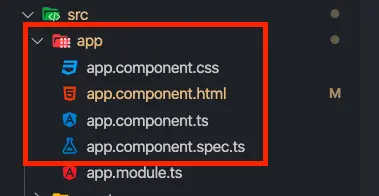
Let’s take a closer look at the app.component.ts file

You can see that we have @Component decorator, this seems to be important but more importantly, is the selector property which assigns a string as a value and the string hold app-root. This clearly is a same text in our index.html file.
Actually, this is the information that Angular needed to be able to replace the app-root element by the content in app.component.html file.
So how is Angular triggered to run over body of index.html file? By view source code of the page which run at localhost:4200

We get a couple of script imports at the end of body. These are injected by the CLI automatically. That why we dont see any scripts tag in our index.html file. These script will contain our code so they are actually the first code to be executed.
So is the code we write in our main.ts file is the first code?

The answer is yes. You can see that we get a couple of imports and the environment which we check if we are in production mode or not… But most importantly is in this line:
...
platformBrowserDynamic()
.bootstrapModule(AppModule)
.catch((err) => console.error(err));
This bootstraps starts our Angular application by passing an AppModule to this method. The AppModule is refer to app.module.ts.

Most importantly in this file is the bootstrap array which basically lists all the compoennts which should be known to Angular at the point of the time it analyzes our index.html file. And here the circle closes because we reference our app component.
Summary
Angular get started the main.ts file, in there we bootstrap an Angular application and we pass app.module.ts as an argument. In this module, we tell Angular which component should be start. The Angular analyzes the app component and reads the setup we pass in @Component decorator. Now Angular is able to handle app-root in the index.html file. So it knows the app-root is the app component and it insert the app component’s template.




